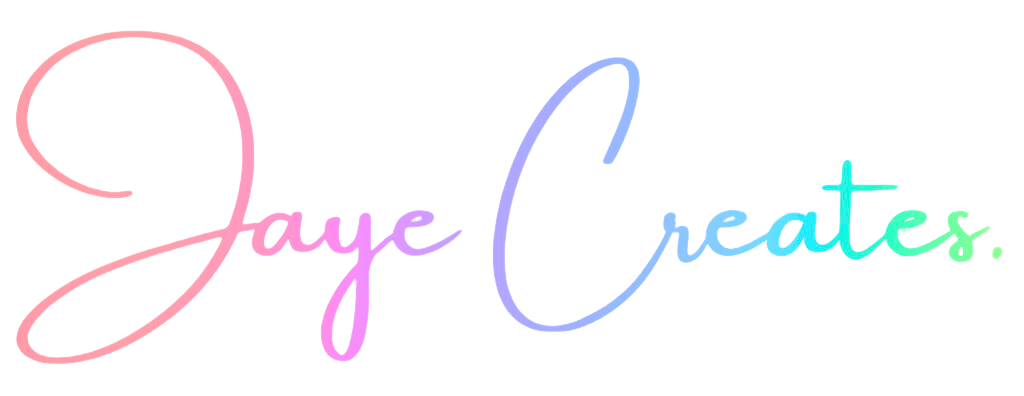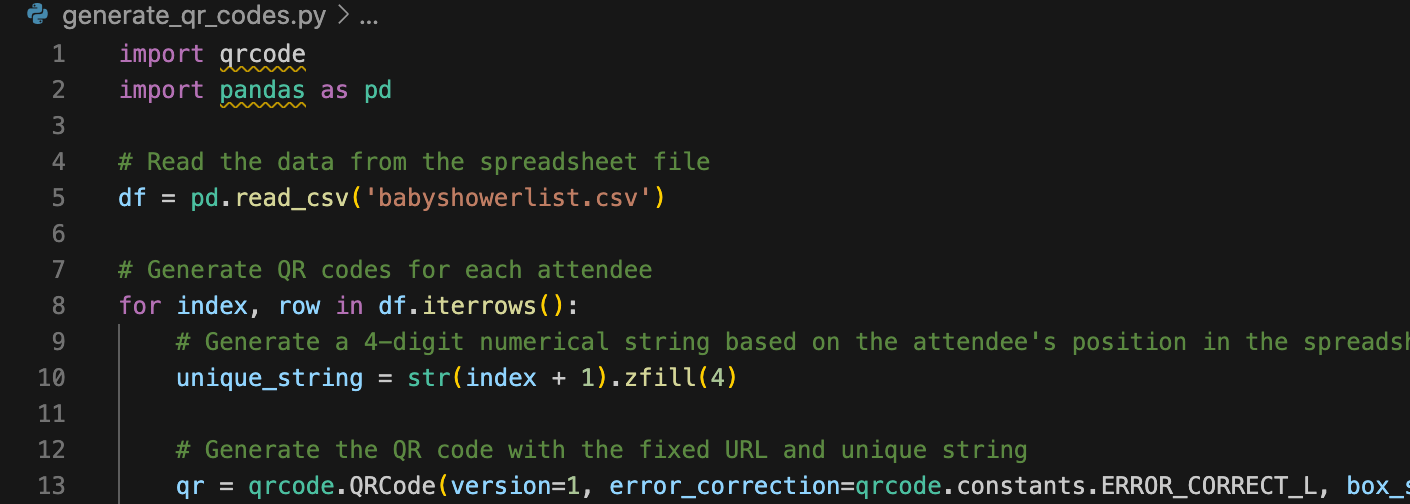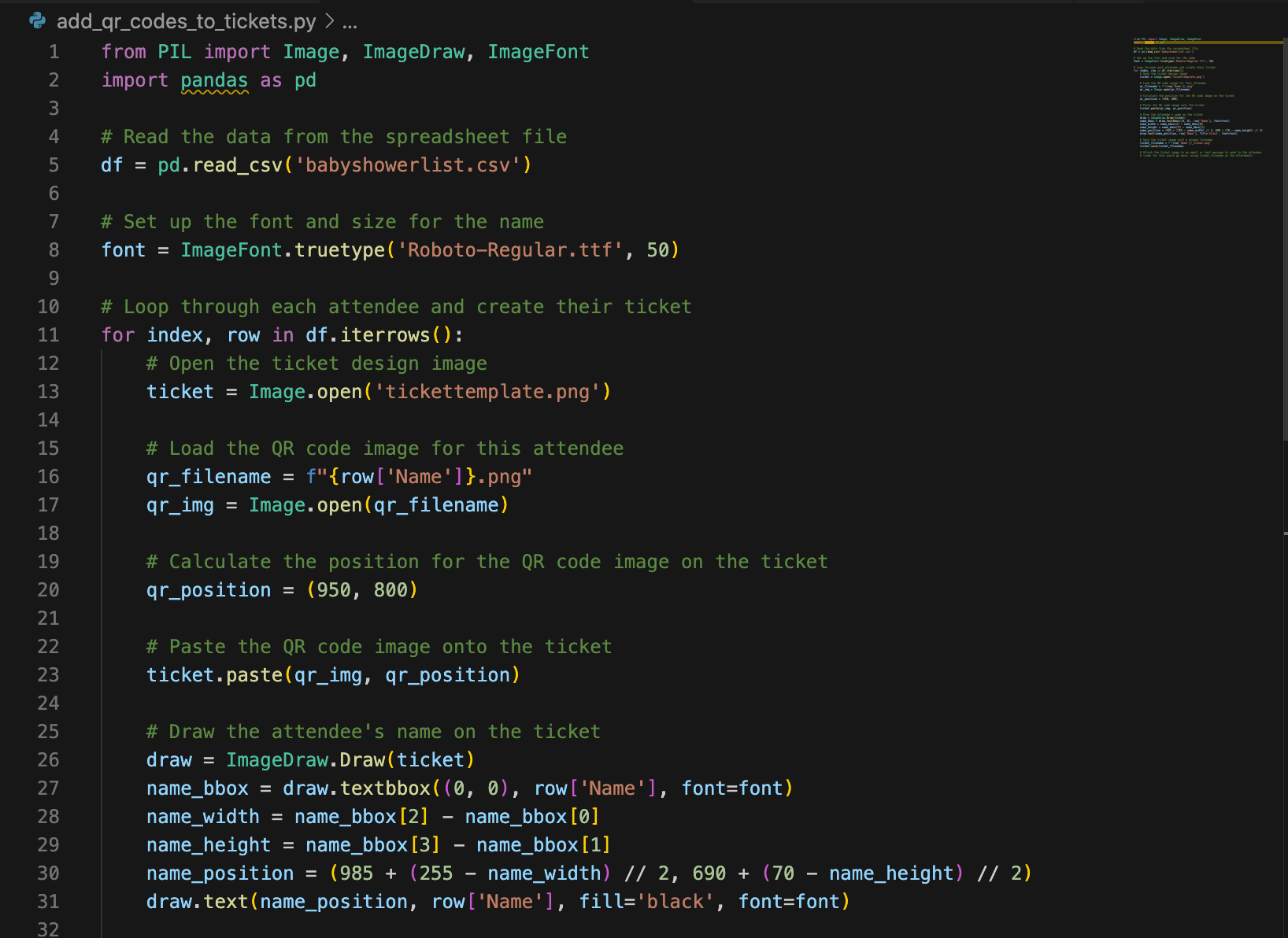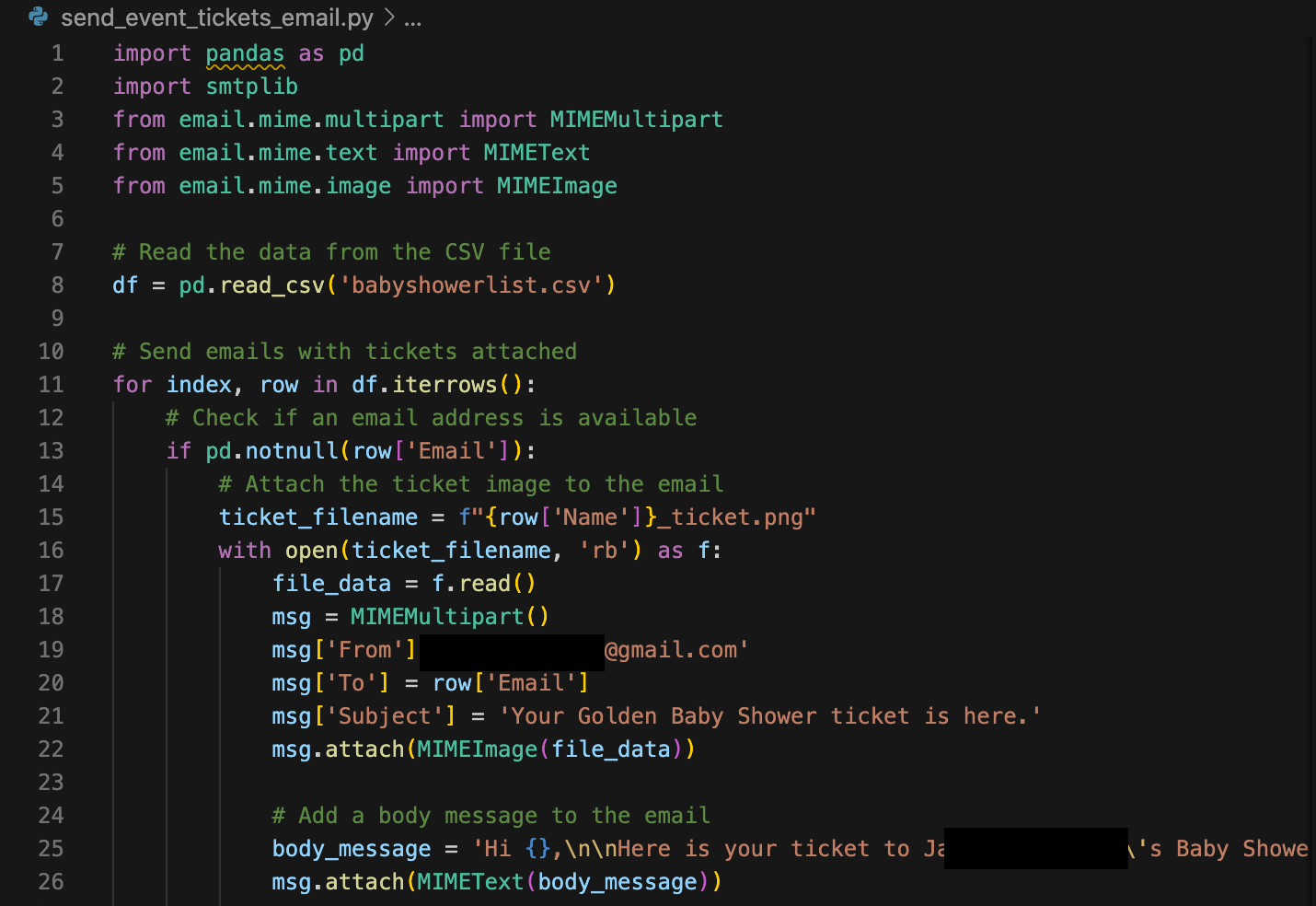Planning my sister’s baby shower turned into an unexpected coding adventure. As an event planner, she had a very specific vision involving custom tickets and QR codes for her guests. With only a few days until the event, I decided to see if ChatGPT could help me use python to make her vision a reality.
I described the ticket requirements to ChatGPT who provided step-by-step python scripts. After tackling environment setup hurdles, I followed its guidance to generate unique QR codes and names from a spreadsheet. Integrating them into a ticket template required learning new skills like coordinates in Photoshop.
With the codes and names placed properly, I had individual tickets for each guest. But manually emailing and texting them to attendees seemed daunting. Once again, ChatGPT provided scripts to automate sending the tickets in bulk. I learned about APIs and SMTP in the process.
The journey wasn’t completely smooth. Some outdated recommendations from ChatGPT led to roadblocks. Navigating the differences of SMS versus MMS texting proved time-consuming. With the deadline approaching rapidly, I ultimately used ClickSend to manually send multimedia texts to the few guests lacking email addresses.
In the end, the baby shower was a success! The guests loved the custom tickets and forest theme. When I finally made it home to breathe- I reflected on my coding crash course. I’m far from a python expert, but I learned valuable skills. And I got to flex my creativity in new ways. Automating tasks that once seemed tedious and manual now seems possible.
I’m continuing to improve by working on other coding projects and exploring GPT-4. Coding still feels like a foreign language, but having an AI assistant provides guidance and inspiration. Problem-solving with python and ChatGPT was deeply rewarding. I never expected party planning to motivate me to dip my toes into coding. But necessity breeds invention. And with the right tools, I believe I can automate anything!
Below are some screenshots of the code I used in the scripts to make everything work. I managed to also get a script to work using Twilio’s API to text people, but since this was just a sample I didn’t want to pay for a custom phone number, and I also didn’t want to send it from a random phone number that said sent from Twilio’s free plan or whatever so I just manually texted using ClickSend’s platform. It was a much better experience than Twilio anyway.
This is the final product. Everyone was happy and had their tickets ready to show for entry. I designed the ticket quickly in Canva and got the coordinates for where to place the Name and QR code in Photoshop. That was by far the easiest part of this experiment. Lol. I later learned that I could’ve done this with EventBrite much faster, but it was a fun first project.